Synchronizing your In&box is an important step for several reasons:
- Firstly, the updates available will automatically be uploaded to your In&box at the beginning of the synchronization procedure. We remind you that updates can also be downloaded directly via the mobile application (since version 5.3.0).
- It also allows our teams to continuously improve detection algorithms through the transmission of driving data*.
- Finally, it confirms that your membership renewal has been completed and reported to the In&box (this is also possible thanks to a simple connection via the mobile application).
A connection to the mobile application or synchronization at least once a year (and once a month in case of monthly subscription) is necessary for the proper functioning of your In&box.
Follow these steps to complete the In&box synchronization procedure:

- First, configure a Wi-Fi access point thanks to the My In&box mobile app or via the manual procedure if you don’t have the mobile app.
- Then, plug your In&box into an electrical socket (wall socket and not in USB) thanks to the USB cable (supplied) and with an AC adaptor (not supplied) close to your Wi-Fi hotspot. Your In&box must be turned on.
- The two upper Leds should alternately flash blue : this means that the In&box is trying to connect to your Wi-Fi.
- Then, the two upper Leds will flash blue at the same time: this means that the In&box has found your Wi-Fi network and that the synchronization is in progress.
Leave your In&box plugged in overnight to make sure the synchronization is complete.
The synchronization can take more or less time depending on the amount of data you have accumulated on your In&box. It is therefore normal if your In&box flashes for several hours.
Warning: the In&box can be unplugged at any time, however, do not turn off your In&box with the side switch button during the synchronization process (when the upper Leds are blue).
Once the synchronization procedure is complete, the two upper leds stop flashing blue.
Colour of the leds after the synchronization procedure
If the In&box is out of the airbag vest:
- he inflator led (upper left led) will go red
- The GPS led (upper right led) will go out (if you don’t receive the GPS) or will light up green (if you receive the GPS)
If the In&box is plugged in and in charge, the led battery is:
- blue if your In&box is plugged in and charging
- green if the In&box battery is 100% charged
If the In&box is unplugged, the led battery is:
- off if the In&box is loaded between 30% and 99%
- red if the In&box is loaded between 5 and 30%
- Flashing red if the In&box has less than 5% of battery remaining
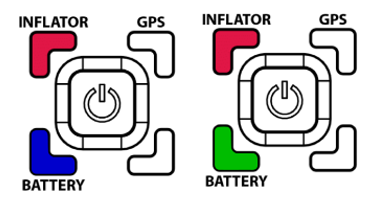
The synchronization procedure is complete!
*The riding data your In&box has recorded is only intended to improve the In&motion system’s detection strategy. For privacy reasons, we are therefore unable to communicate them to users.
To comply with these confidentiality rules, we have implemented a solution to anonymize the data received.