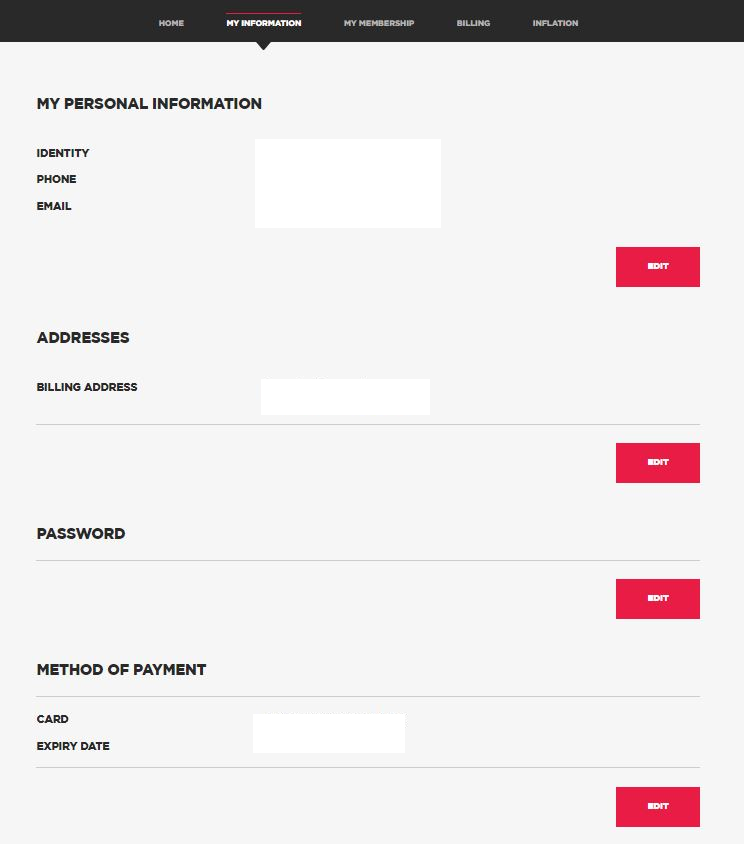If your password is lost from your user account, simply go to the “Moto Membership” page of the website or on the home screen of the “My In&box” mobile application and click on “Forgotten password?”.
You will receive a new password by email that you can change later in your user account.
Warning, depending on your email box, it may take a few minutes for the email to arrive.
Once the new password received, you will be able to change it directly in your user account.
ON THE MOBILE APP « My In&box » :
In the tab Settings > My account > My user informations > Change my password
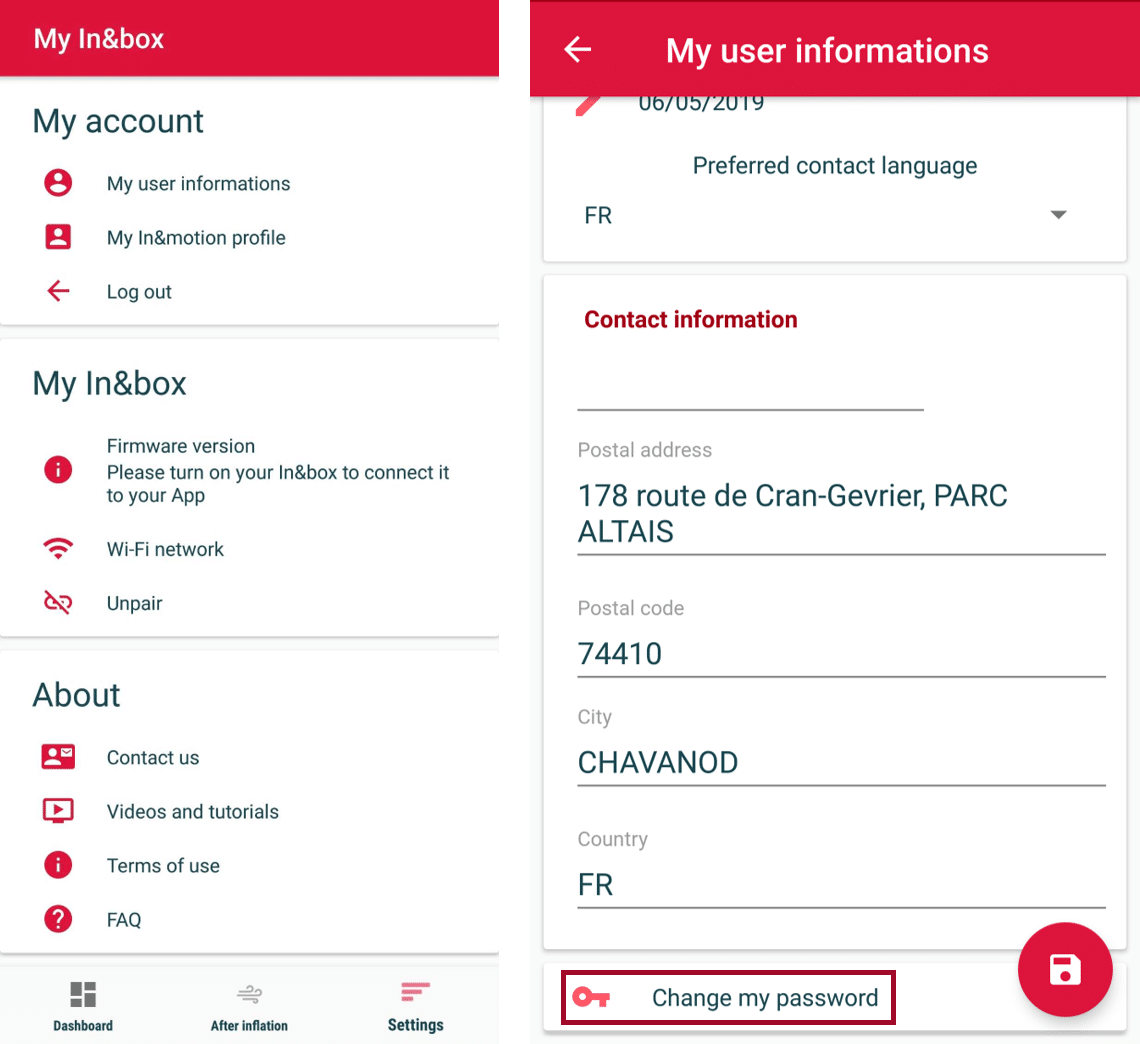
ON THE WEBSITE :
In the tab “My account” > “My information” > “Password” > “Edit”