After buying an airbag product integrating the In&motion airbag system and for the first use only, you will need to activate your In&box in order to make your system functional and then, ride safe.
STEP 1 : DOWNLOAD THE MOBILE APP « My In&box »
After downloading the app, make sure that your smartphone or tablet is connected to the Internet and launch the app.Important: the mobile app « My In&box » is currently available on iOS as of version 11.4 and on Android as of version 5. The activation process is also available from our website by going to the section « Membership Moto ».
STEP 2 : CREATE your user account and subscribe to an in1motion membership
- Launch the mobile app « My In&box »
- Click on « Create an account » ; then « Start the procedure »
- Select the formula of your choice and the options
- Enter your user account information (postal address, phone number, e-mail adress you won’t be able to change this address afterwards, password …) and enter your payment details.
- Check your information and your order; then click on “Subscribe”. A confirmation email will be sent immediately.
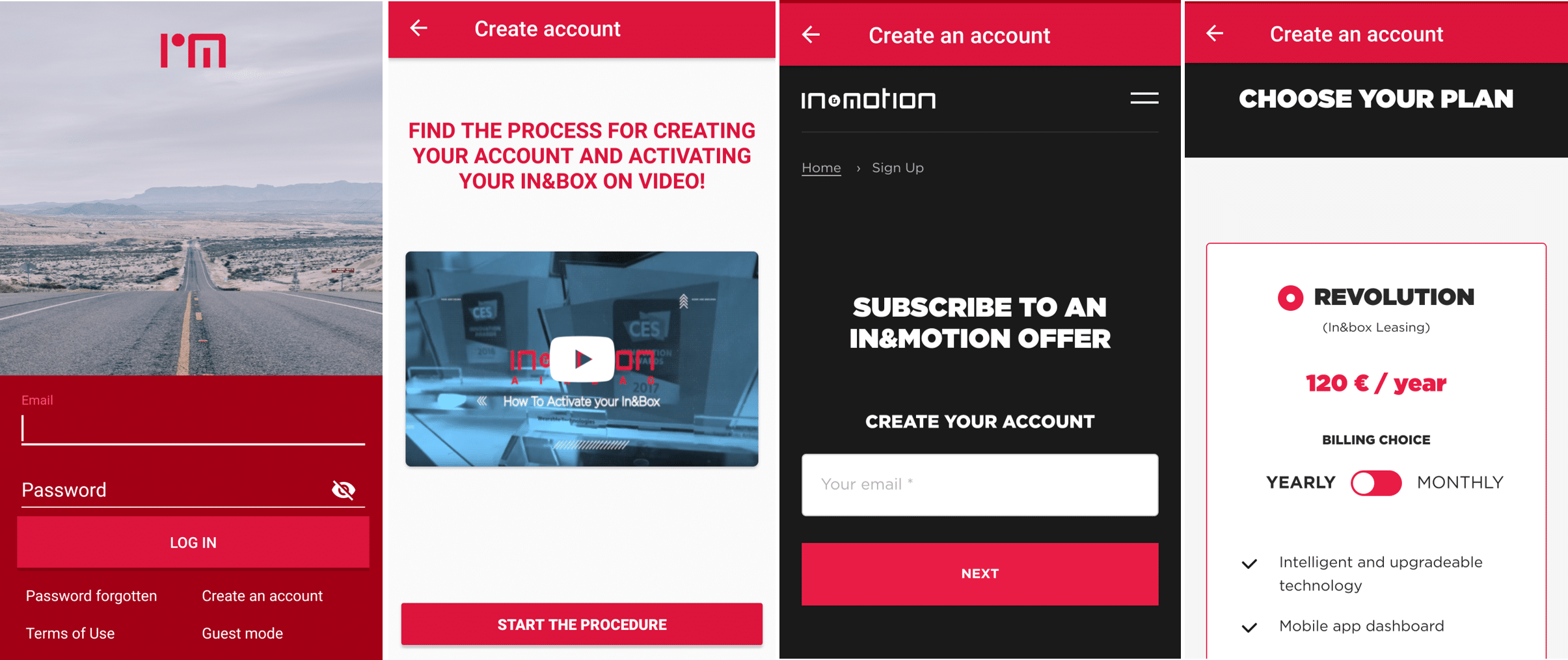
Step 3 : pair your in&box to your user account
To pair the In&box, all you need is your airbag system, the charged In&box, and a tablet or smartphone with the mobile application installed.
- Turn on the In&box and activate the Bluetooth of the phone (or tablet) used
- Start the pairing process
- Enter the serial number of the In&motion airbag system. Warning : the number is indicated on the last label indicating “In&motion airbag”, under the words “Serial Number”.
- Make sure that your In&box is turned on and nearby
- Make sure that your smartphone or tablet is connected to the Internet
- The mobile app will search for available In&box turned on and nearby. If several In&box are detected, an information message will appear and you will need to scan the QR code located on the back of your In&box
When pairing is successfully completed, the In&box LEDs stop flashing and the GPS LED either turns off or turns green. Once scanned, a validation screen will appear! The In&box is now activated and paired to your user account!
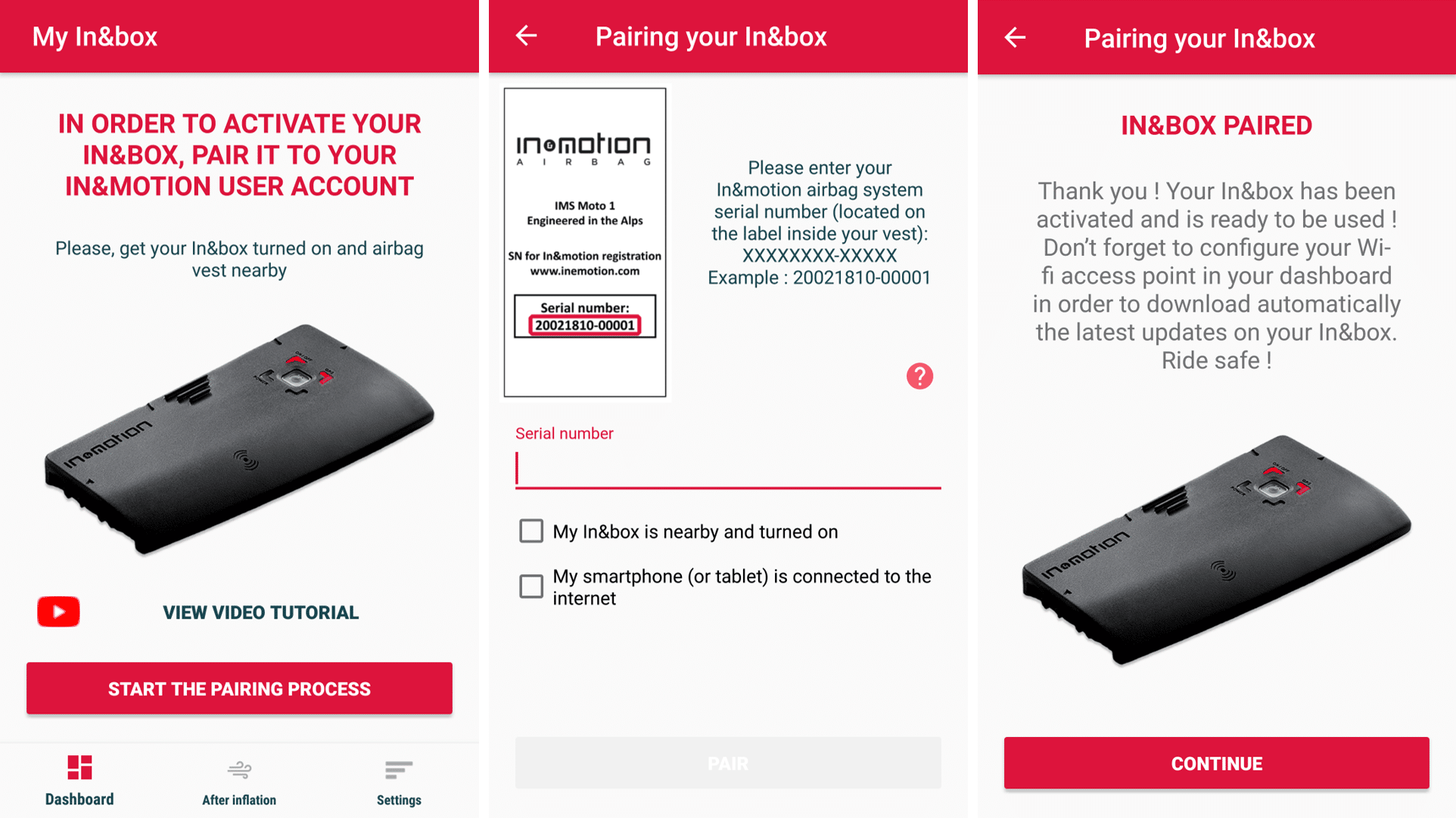
If you do not have a smartphone compatible with the mobile app « My In&box », you can follow the manual activation procedure available here.

