It is possible to change the included detection mode that you previously selected. This means you can change your included main mode from Road to Track mode, or even Adventure. You can only make this change once per period. So for the annual Revolution formula, you can do this once a year, and for the monthly Revolution formula, once a month. However, it will not be possible to make this change if you are on the Classic plan.
Attention: It is possible to change the main mode only if you do not have this mode as an option. If this is the case, you will have to cancel this option to be able to switch to the main mode.
How do I make this change?
- To make this change, you just need to go to the “My In&box” mobile app, in the “My account” tab.
- Once you’ve chosen your mode, connect your In&box to your app to acknowledge the new mode.
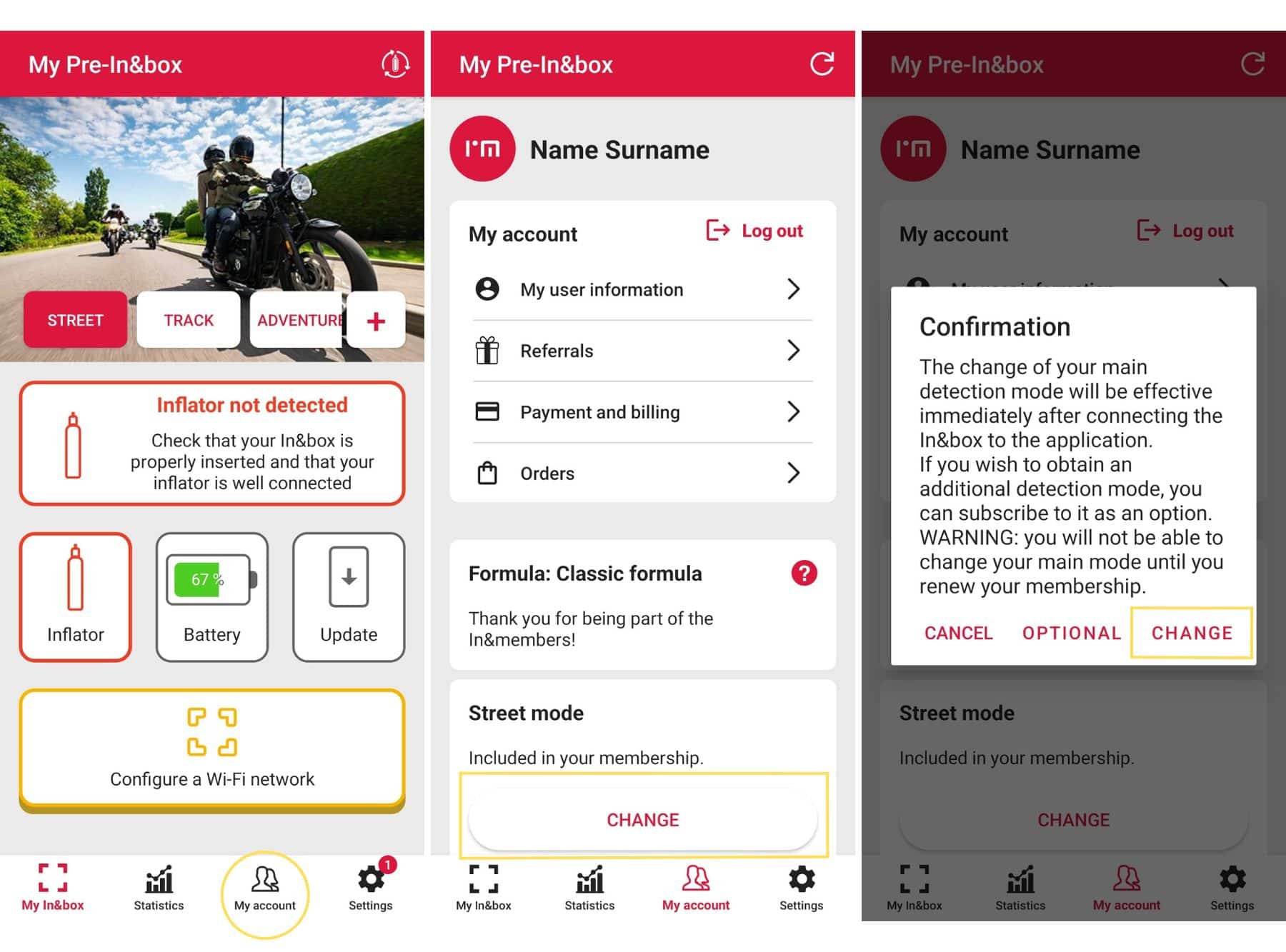
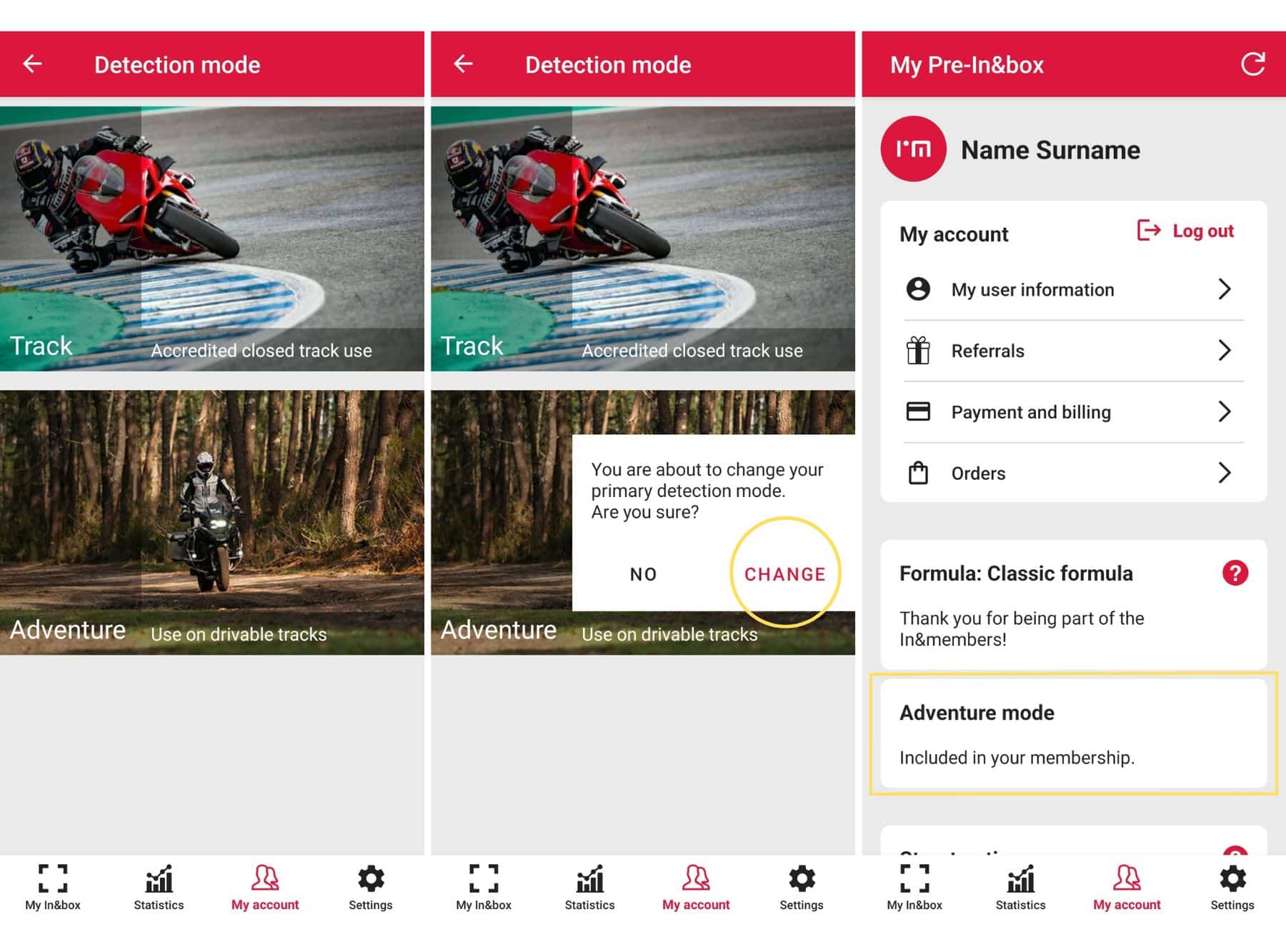
Depending on the detection modes taken out, you can change detection mode based on your activity through the “My In&box” mobile app.
For this :
- Launch the “My In&box” mobile application and log into your account.
- Switch on your In&box and connect it to your application
- Choose the mode that suits your current practice (Street, Track, Adventure)
- To switch from one mode to another the mobile application displays a confirmation pop-up.
“Be careful, you are about to change mode! Each detection mode is designed to be adapted to a very specific practice.”
- Different music will ring when you turn on your In&box, indicating the change of mode.