You can cancel your membership if you have subscribed to the Revolution offer.
If you wish to cancel your monthly or annual Revolution membership, this is possible at the end of your commitment period (1 year for annual Revolution membership, 1 month for monthly Revolution membership).
However, if you have subscribed to the annual Revolution membership it will not be possible to make a refund upon early termination (i.e. if you cancel before the next membership billing date).
To cancel, simply notify us of your decision by e-mail to customer@inemotion.com and return your In&box to the following address:
In&motion Airbag Technology
Attn. Customer Care
147 Prince Street
Brooklyn, NY 11201
USA
Your cancellation will be effective as soon as on the date of receipt of your email by our customer service.
It is imperative that your In&box be returned to us in good condition and accompanied by all its accessories (except advertising items such as stickers or lanyard).
Your cancellation will be effective as soon as your In&box is received before the end of your commitment period (as postmarked) and once it has been checked for any damage.
FOR EXAMPLE:
If you wish to cancel your annual Revolution membership in November and you subscribed for the first time on 21/06/2019, your membership will therefore be renewed on 21/06/2020. For your cancellation to be effective you must:
- Notify us of your desire to cancel before 21/06/2020
- Return your In&box in good condition before 21/06/2020 (as postmarked)
If these two conditions are met, your cancellation will be taken into account regardless of the date the package is received. If delivery of your In&box takes longer than expected, we will refund any charge already made for the following month.
After receiving your In&box and checking there is no damage, we can proceed to the cancellation of your membership.
If you want to subscribe again you can do this directly from your user area:
- Log in to your user account
- Click on “Home”
- Click on “Choose an offer”
- Select the membership option of your choice
- At the bottom of the page, click on “Order an In&box”
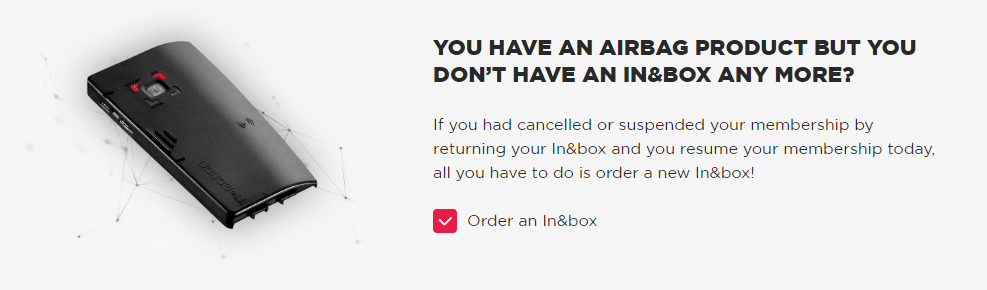
For further details, you can consult our Terms and Conditions of Sale or Rental .